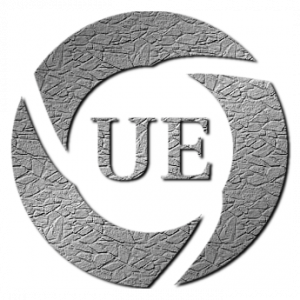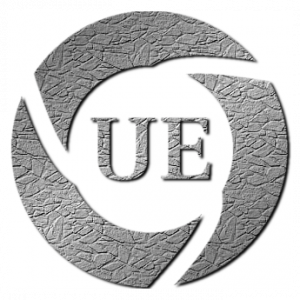Ultimate Edition - DVD
Includes 32 Bit and 64 Bit DVDs + 'Free Linux tutorial CD with each order'.
NOTE: This distro comes on 2 DVDs. You will receive both 32 bit and 64 bit versions. Please ensure that your system will read from a DVD before ordering.
What is Ultimate Edition ??
You use it nearly everyday, yet you probably didn’t think twice about purchasing it. It controls most of your work, yet you didn’t think you had a choice when you hired it as your personal manager. What is it? Your secretary?
No, its your operating system. The most important part of the computer experience, your operating system serves as the base of everything you do on your PC. When you purchased your car, you went through extensive research and bargaining. So why not do the same for your OS, which you spend a lot of your day using?
Chances are you’re running a version of Microsoft Windows, probably XP or Vista. These are great products that open the doors to many great PC capabilities. But what if there was another choice that truly offered the same or better performance in all five key areas: speed, safety, appearance, compatibility, and user friendliness?
That choice is here today: Ultimate Edition, with a price tag of $0. Thanks to the power of open source software, what once was a basement hacker’s operating system of choice is now being used on thousands of desktops and allowing users to do things they never thought possible. Based on the renowned Linux operating system, Ultimate Edition offers unparalleled levels of speed, safety, appearance, compatibility, and user friendliness.
Speed
How many times do you find yourself reaching for a cup of coffee after powering on your PC? This lengthily process doesn’t have to waste your time. Boot-up times of over a minute are commonplace in Windows, yet are unheard of with Ultimate Edition. Our test system consistently boots up in under 20 seconds. With this time savings, you can get more work done with less waiting.
But it doesn’t stop there. Once you are logged in, the desktop is ready to use immediately. No more waiting for icons to load. And each application loads instantly. You don’t need a supercomputer for blazing speed–you just need a super OS!
Safety
Viruses, spy-ware, Trojan horses! These phrases are known by almost every computer user–and have fostered a multi-million dollar software industry just to protect PCs running Microsoft Windows. Not only do security suites add to the cost of your PC, they also detract further from the performance of your computer.
But with Ultimate Edition, anti-virus software is a thing of the past! Since there are virtually no security threats in the wild for the Linux kernel, your PC is safe and sound with just the pre-installed firewall. No extra security software is needed.
While phishing threats (fraudulent attempts to obtain your personal information) can affect any user on any platform, Mozilla Firefox protects you from these risks and at the same time giving you a faster, more dynamic browsing experience just as it does on the Windows platform.
Appearance
Everyone loves eye candy, especially in video games. But what if you could have cool 3D effects on your desktop that actually helped you get work done? We’re not talking about Windows Flip-3D folks: that is child’s play compared to what is offered with Ultimate Edition.
Not only can you easily switch between running programs with ease–you can have multiple desktops, or workspaces, each geared toward a certain activity. For instance, you might run a web browser and word processor in one, while running a media player in another, while your camera downloads photos in a third desktop. Best yet, you can switch between these dynamic workspaces in a variety of cool ways: a 3D cube, fluid panel layout, or a simple key combination allow you to multi-task. And you can simply drag and drop windows between your workspaces to get everything set just as you like.
Polished appearance isn’t just for multitasking. Ultimate Edition offers a level of refinement and personalisation unheard of on other platforms. You can customise window borders, task bars, application docks and more from dozens of pre-installed themes with the click of a mouse. Your PC can be truly yours–not the way some programmer in Washington thought it should be.
Compatibility
All this sounds good and dandy. But wait, if it can’t run your most important applications, what good is it? Ultimate Edition to the rescue! Not only can you choose from hundreds (yes, hundreds) of pre-installed applications for everything from syncing your iPod to burning CDs to building websites, you can run all of your favorite Windows applications just as you did in XP or Vista.
Thanks to Wine, the Windows Emulator found pre-installed with Ultimate Edition, your favorite Windows programs-Word, Excel, Photoshop, and a plethora of games–are just a click away. Download a Windows program or insert the install CD-Wine does the rest. And surprisingly, Windows programs run just as fast in Ultimate Edition as they do in XP or Vista, thanks to the thin, streamlined Linux kernel. You can see the applications usable with wine at appdb.winehq.org.
Programs are great, but what about your hardware. Will your camera, PDA, and printer all work with Ultimate? The answer is a resounding yes–and you won’t have to do a thing! Thanks to the fabulous work of Ultimate Edition developers, drivers are pre-installed for almost every piece of hard ware you can imagine. On our test system, our TV Tuner, wireless card, printers, digital camera, and more all worked from the moment we plugged them in. No more searching for driver disks in the messy depths of your file cabinet.
User Friendliness
Everyone talks about it, but what truly makes a product user friendly? To us, it means that a product is easy to learn, makes sense, and that you can easily obtain assistance if you can’t figure something out. Ultimate Edition fulfils all of these requirements.
Look at the screenshots– essentially, your Ultimate Edition desktop looks much like the one you’re using right now. The same point and click icons, menus, and search boxes that you’re used to will make it easy to adapt to the benefits of Ultimate. And if you don’t like something the way it is, change it! There are dozens of different menus, task bars, sidebars, and docks to choose from to make it easy to use your computer.
And if you can’t figure something out, Ultimate Edition forums are available to answer all of your questions. Located on our Forum & now on our very own Australian forum, as well as at the Israeli site the fabulous community of Ultimate Edition developers and users will make you feel welcome and help you to quickly answer your questions–and learn something new while your at it.
Speed, safety, appearance, compatibility, and user friendliness–Ultimate Edition covers them all. Whether you’re looking for something new to try, or if you’re serious about getting more work done, faster and easier than ever, then don’t hesitate to download and install Ultimate Edition. You can easily try it without installing–and once you make the decision, you can use it while your installing (wouldn’t you like to watch TV while your new operating system loads?). And don’t worry–you can keep Windows on your system too. Ultimate installs a nice boot menu where you can select whether you would like to start your PC in Ultimate Edition or Windows.
If you’re in the market for a new PC, why not get Ultimate Edition pre-installed alongside (or instead of) Windows?
With this powerful combination of great features, reliability, speed, and ease of use, Ultimate Edition truly offers something no other operating system does.
| Media Type | DVD |
|---|---|
| Version | Desktop |
| Disc Type | Install Disc |